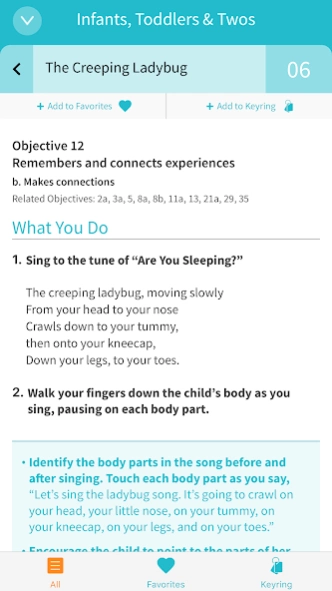Mighty Minutes® 10.4.14
Free Version
Publisher Description
Mighty Minutes® - Short, playful activities that engage children and support their development
The Mighty Minutes® mobile app by Teaching Strategies:
Making the most of every minute with young children has never been easier or more fun! Mighty Minutes® describes short, playful activities that engage young children and support their development in all areas anytime, anywhere. Each interactive rhyme, song and game focuses on an objective for development and learning found in The Creative Curriculum®. You’ll find everything you love about Mighty Minutes® conveniently on your mobile device. That means easy, on-the-go access to all of your favorite cards in one location. With a wide variety of activities to choose from, you’ll never be at a loss to fill those “in-between” moments with warm interactions and meaningful learning.
About Mighty Minutes®
Mighty Minutes® is a free app for Android published in the Teaching & Training Tools list of apps, part of Education.
The company that develops Mighty Minutes® is Teaching Strategies, LLC. The latest version released by its developer is 10.4.14.
To install Mighty Minutes® on your Android device, just click the green Continue To App button above to start the installation process. The app is listed on our website since 2022-10-24 and was downloaded 1 times. We have already checked if the download link is safe, however for your own protection we recommend that you scan the downloaded app with your antivirus. Your antivirus may detect the Mighty Minutes® as malware as malware if the download link to com.teachingstrategies.mightyminutes is broken.
How to install Mighty Minutes® on your Android device:
- Click on the Continue To App button on our website. This will redirect you to Google Play.
- Once the Mighty Minutes® is shown in the Google Play listing of your Android device, you can start its download and installation. Tap on the Install button located below the search bar and to the right of the app icon.
- A pop-up window with the permissions required by Mighty Minutes® will be shown. Click on Accept to continue the process.
- Mighty Minutes® will be downloaded onto your device, displaying a progress. Once the download completes, the installation will start and you'll get a notification after the installation is finished.